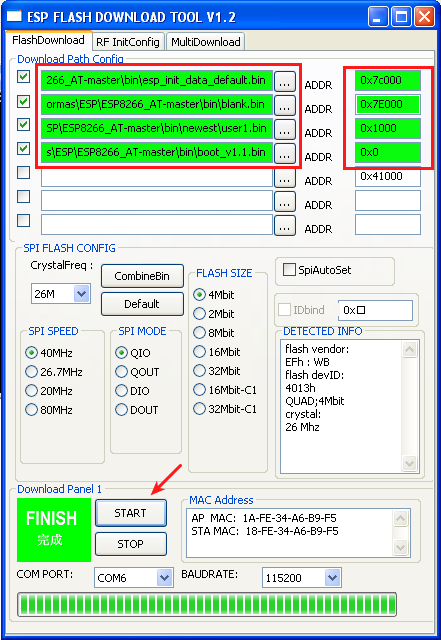Here’s a quick guide how to flash a new firmware on ESP8266.
If you found this page, you probably are having trouble flashing ESP8266 on Linux (like me .. lol)
If you have not tried using the esptool.py tool, I suggest you test before following this guide.
Some important notices:
- Cheap FTDI module may not work (so we will use the Arduino UNO)
- You need a 3.3v regulated power supply
Setup:
- Ubuntu (x64)
- VirtualBox (w/ Windows XP 32bits)
- Arduino Uno Rev3 (original)
- Voltage Regulator (>= 300 mA)
I tested this tool using Wine (wine-1.6.2) and did not work
Hardware Connections:
The ESP8266 needs to communicate via serial (rx/tx) at 3.3V and does not have 5V tolerant inputs,so you need level conversion to communicate with a 5V microcontroller like most Arduinos use. I’m ignoring this warning, but nobody takes any responsibility for what happens if you do. 🙂
In this scheme we are using the Arduino UNO as USB to TTL, it will only work in Arduno UNO or another that uses a seperate chip for usb serial conversion
Note: I tested using a 9V power supply, but it did not work
Firmware:
First thing we need is to download the Offical ESP8266 AT+ firmware and Flasher tool:
https://github.com/espressif/esp8266_at (click in download)
Tools:
http://www.electrodragon.com/w/ESP8266_firmware_flasher
Download: Current Version FLASH_DOWNLOAD_TOOLS_v1.2_**
You may need to install serial drivers: follow this tutorial or install arduino drivers
Enable USB in Virtualbox:
Configure Options in FLASH DOWNLOAD TOOLS:
Bin Address boot_v1.1.bin---------------->0x00000 user1.bin-------------------->0x01000 (see newest/ folder) esp_init_data_default.bin---->0x7C000 blank.bin-------------------->0x7E000
Start Download
- Click START
- Power your ESP8266
You need to first click START and then power on ESP8266
NodeMCU firmware
You can also use this firmware, using only 1 file and setting to the address: 0x00000
Downloading one of these BIN files : Download nodemcu latest firmware
References
https://ukhas.net/wiki/esp8266_firmware_update
http://iot-playground.com/2-uncategorised/35-esp8266-firmware-update